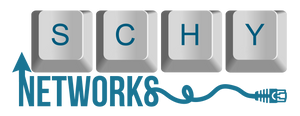If you are building a greenfield MPLS network today you'll be faced with a decision to either use a label distribution protocol or to deploy MPLS Segment Routing. Fortunately, brownfield networks can also utilize MPLS-SR and the migration is extremely simple if you are running LDP.
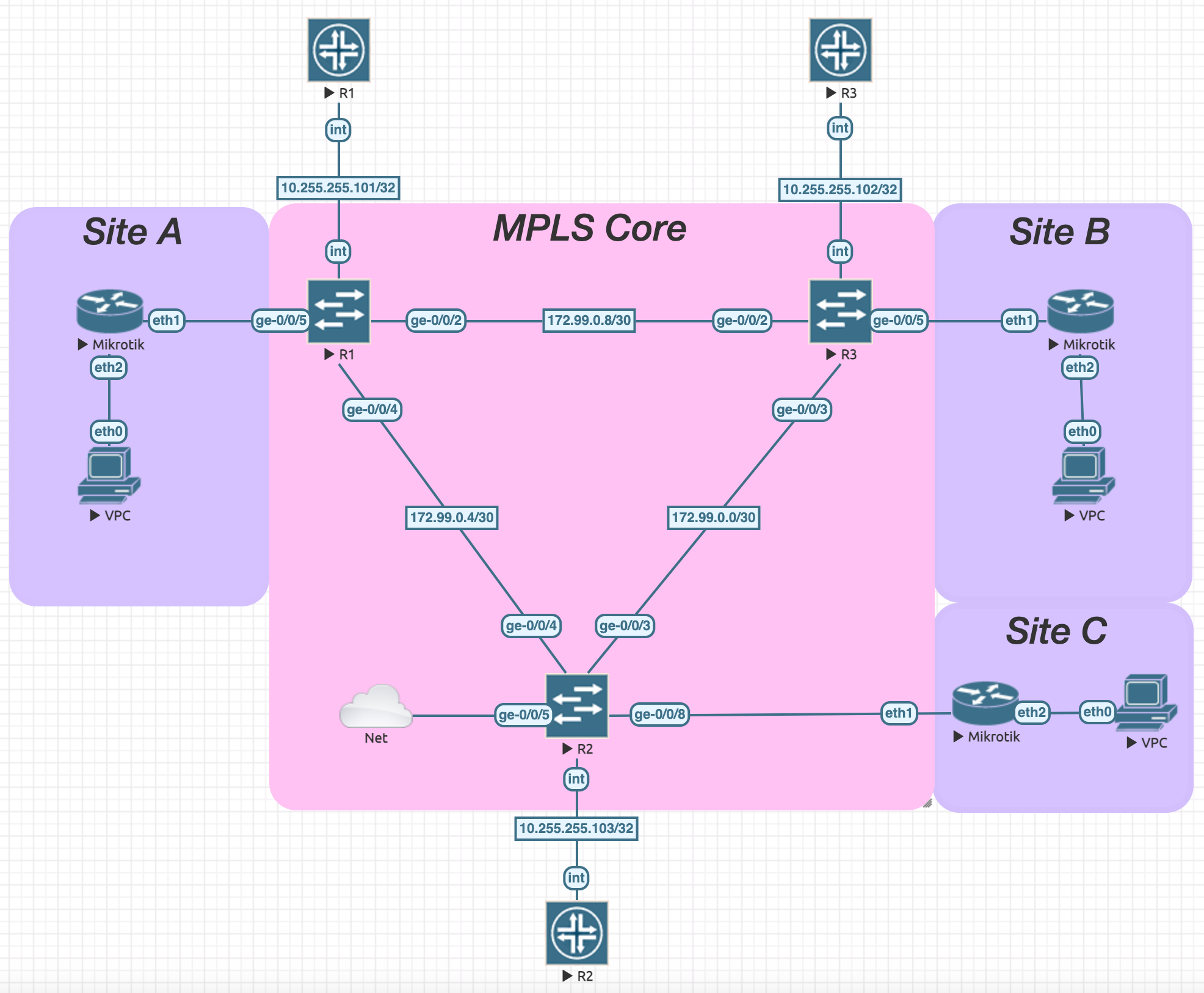
Router configuration from R1
💡
The following configuration is from router 1. The configuration is the same on the other routers with slight changes for interface and router specific settings
chassis {
network-services enhanced-ip;
}
interfaces {
ge-0/0/2 {
unit 0 {
family inet {
address 172.99.0.10/30;
}
family mpls;
}
}
ge-0/0/4 {
unit 0 {
family inet {
address 172.99.0.6/30;
}
family mpls;
}
}
ge-0/0/5 {
flexible-vlan-tagging;
encapsulation flexible-ethernet-services;
unit 316 {
encapsulation vlan-bridge;
vlan-id 316;
}
}
lo0 {
unit 0 {
family inet {
address 10.255.255.101/32;
}
}
}
}
routing-instances {
EVPN-316 {
instance-type evpn;
protocols {
evpn {
mac-table-size {
300;
}
interface-mac-limit {
300;
}
mac-statistics;
}
}
interface ge-0/0/5.316;
route-distinguisher 10.255.255.101:316;
vrf-target target:65000:316;
}
}
routing-options {
router-id 10.255.255.101;
autonomous-system 65000;
}
protocols {
ospf {
area 0.0.0.0 {
interface lo0.0 {
passive;
}
interface ge-0/0/4.0 {
interface-type p2p;
}
interface ge-0/0/2.0 {
interface-type p2p;
}
}
}
bgp {
group ibgp {
type internal;
local-address 10.255.255.101;
log-updown;
family inet {
unicast;
}
family evpn {
signaling;
}
peer-as 65000;
local-as 65000;
neighbor 10.255.255.103;
neighbor 10.255.255.102;
}
}
ldp {
interface ge-0/0/2.0;
interface ge-0/0/4.0;
}
mpls {
interface ge-0/0/2.0;
interface ge-0/0/4.0;
}
}
During normal operation, we can expect our loopbacks to be in the inet.3 table via LDP discovery.
root> show route 10.255.255.102 table inet.3
inet.3: 2 destinations, 4 routes (2 active, 0 holddown, 0 hidden)
+ = Active Route, - = Last Active, * = Both
10.255.255.102/32 *[LDP/9] 00:02:11, metric 1
> to 172.99.0.5 via ge-0/0/4.0, Push 25
And when we turn on OSPF-SR, we can expect to now learn the same route but via L-OSPF.
root> show route 10.255.255.102 table inet.3
inet.3: 2 destinations, 4 routes (2 active, 0 holddown, 0 hidden)
+ = Active Route, - = Last Active, * = Both
10.255.255.102/32 *[LDP/9] 00:02:11, metric 1
> to 172.99.0.5 via ge-0/0/4.0, Push 25
[L-OSPF/10/5] 00:01:05, metric 2
> to 172.99.0.5 via ge-0/0/4.0, Push 5100
So how do we turn on OSPF-SR?
set protocols ospf source-packet-routing node-segment ipv4-index 100
Verification before disabling LDP
- For each ingress router, check the inet.3 table for the L-OSPF routes
- For each transit router, check the mpls.0 table for the corresponding labels